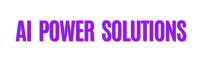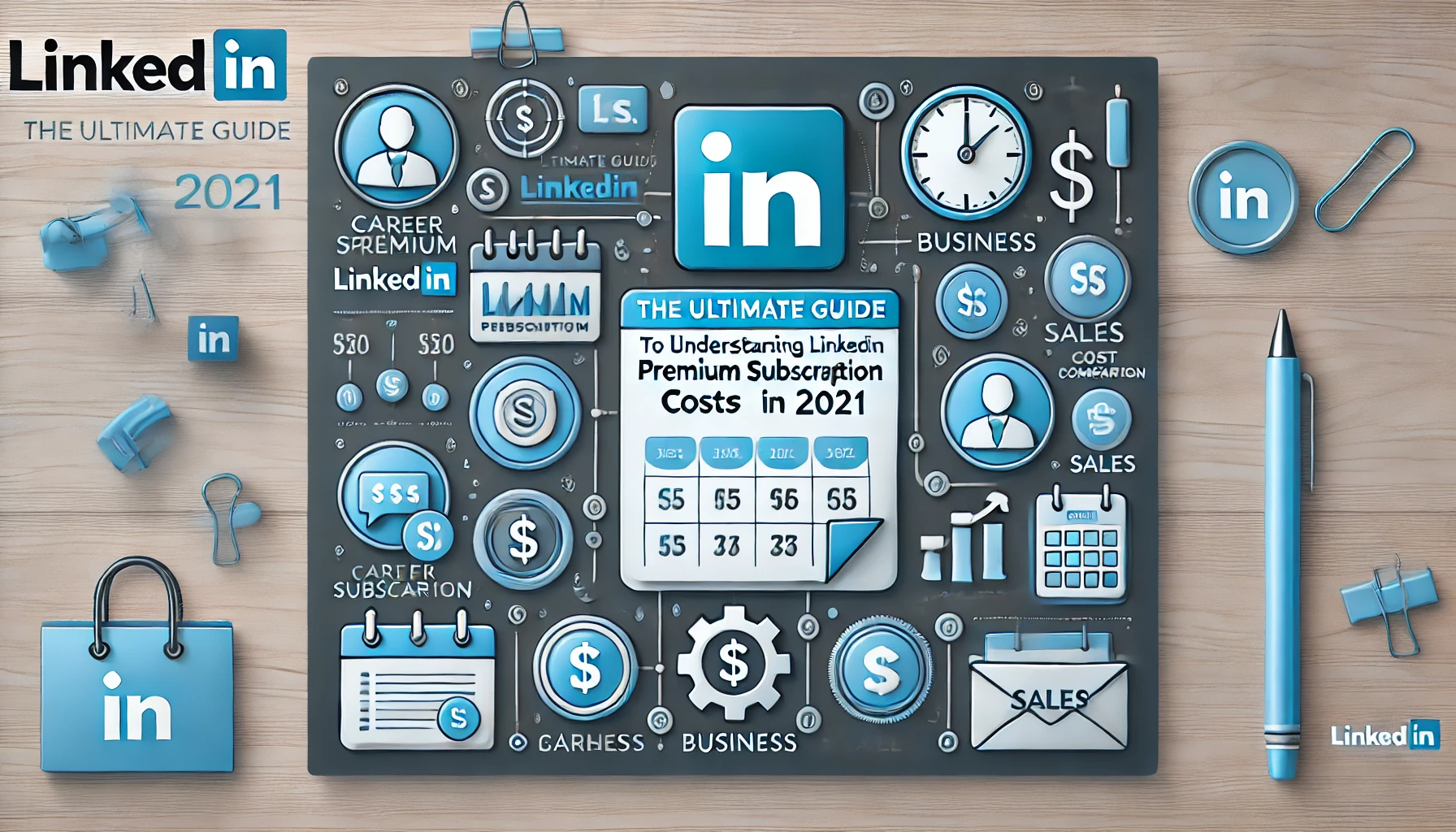Are you considering upgrading to a LinkedIn Premium subscription but unsure about the costs involved? Look no further! In this comprehensive guide, we will break down everything you need to know about LinkedIn Premium subscription costs in 2025.
LinkedIn Premium offers a range of features and benefits that can boost your professional profile and help you connect with the right people. But with different subscription levels and pricing options available, it’s essential to understand what you’re getting and how much it will cost.
We’ll explore the various LinkedIn Premium plans and their associated costs, including Premium Career, Premium Business, and Sales Navigator. We’ll delve into the features and functionalities of each plan so you can determine which one best suits your needs and budget.
Additionally, we’ll discuss any potential discounts or promotions LinkedIn may offer and provide tips on how to make the most out of your Premium subscription.
Stay tuned as we guide you through the ins and outs of LinkedIn Premium subscription costs, empowering you to make an informed decision and maximize your professional networking potential.
Different types of LinkedIn Premium Subscriptions
LinkedIn offers several tiers of Premium subscriptions tailored to meet the diverse needs of its users. The primary plans include Premium Career, Premium Business, Sales Navigator, and Recruiter Lite. Each of these plans is designed to cater to specific professional goals, whether you’re looking to advance your career, expand your network, or leverage sales opportunities. Understanding these different types can help you select the one that aligns best with your objectives.
Premium Career is aimed at job seekers who want to enhance their visibility to potential employers. This subscription provides users with features such as InMail messages, which allow direct communication with recruiters and hiring managers, as well as access to insights about who has viewed your profile. It also includes learning resources tailored to improve job search strategies and resume building, making it an excellent choice for those actively hunting for new opportunities.
On the other hand, Premium Business is ideal for professionals looking to grow their networks and engage with potential clients or collaborators. This plan offers expanded search capabilities, enabling users to filter search results in various ways, such as by industry, location, or company size. Additionally, users can view unlimited profiles in their search results and access business insights, making it a powerful tool for networking and lead generation.
Features and benefits of LinkedIn Premium Subscriptions
Each LinkedIn Premium subscription comes packed with features that provide significant benefits over a standard LinkedIn account. One of the standout features is the ability to send InMail messages, which allows users to reach out directly to anyone on the platform, even if they’re not connected. This feature is particularly beneficial for job seekers and sales professionals looking to make valuable connections without the constraints of connection limits.
Another key benefit is the enhanced visibility your profile gains with a Premium subscription. Users can see who viewed their profile, which can be invaluable for understanding the interest in their skills and professional background. This insight can help users tailor their profiles further to attract the right opportunities. Additionally, Premium members receive access to LinkedIn Learning, which offers a plethora of courses on various professional topics, fostering continuous development.
Moreover, users benefit from insights and analytics that provide valuable data regarding their professional interactions. For instance, Premium Business subscribers can access information about company trends and industry insights, which can inform their networking strategies and business decisions. Overall, these features not only enhance personal branding but also empower users with tools to advance in their careers or businesses.
Comparison of LinkedIn Premium Subscription costs in 2025
In 2021, the pricing structure for LinkedIn Premium subscriptions varied based on the plan selected. Premium Career typically retailed for around $29.99 per month, offering job seekers access to resources that boost their chances of landing a role. Premium Business, aimed at professionals looking to grow their networks and business opportunities, generally cost about $59.99 per month. This plan includes additional features like unlimited browsing of profiles and expanded search filters.
Sales Navigator, which targets sales professionals looking for leads and opportunities, was priced at approximately $79.99 per month. This subscription provides advanced search capabilities and tools to manage relationships with potential clients, making it a valuable investment for sales teams. Lastly, Recruiter Lite was available for around $119.95 per month, designed for recruiters who need robust tools to find and engage with talent.
It’s essential to note that these prices could vary based on promotions or discounts offered by LinkedIn. Additionally, LinkedIn often provides free trials for new users, allowing them to explore premium features before committing to a subscription. Keeping an eye on such offers can help potential subscribers make a more cost-effective choice.
Understanding the pricing structure of LinkedIn Premium Subscriptions
The pricing structure for LinkedIn Premium subscriptions is primarily based on the features and services each plan offers. Each plan comes with a monthly subscription fee, but users can often save money by opting for annual subscriptions, which typically provide a discounted rate compared to monthly billing. Understanding this pricing structure is crucial for users to evaluate which plan delivers the best value for their specific needs.
When considering a subscription, it’s important to assess the return on investment (ROI) each plan can provide. For job seekers, the ability to connect with recruiters and access job insights can significantly enhance their job search efforts, potentially leading to new opportunities. Similarly, sales professionals might find that the tools offered by Sales Navigator can lead to increased sales and business growth, justifying the subscription cost.
Lastly, users should also be aware of the billing cycle for LinkedIn Premium subscriptions. Most plans operate on a standard monthly billing cycle, meaning that users can upgrade, downgrade, or cancel their subscriptions at any time. This flexibility allows users to adapt their subscription based on changing professional needs, ensuring they only pay for the features they actively use.
Tips for choosing the right LinkedIn Premium Subscription for your needs
Selecting the appropriate LinkedIn Premium subscription requires a thorough understanding of your professional goals and networking aspirations. Begin by evaluating what you hope to achieve with a Premium account. If you’re actively seeking a job, Premium Career might be the best fit, offering targeted tools for job seekers. Conversely, if you’re a business professional looking to expand your network, Premium Business provides essential features for building connections.
Consider your budget as well when making a decision. Each plan comes with a different price point, so it’s crucial to analyze what features you genuinely need versus those that may be nice to have but not essential. If you’re unsure, start with a free trial of one of the lower-cost plans, which can help you familiarize yourself with the Premium features and assess their utility before committing to a higher-priced option.
Lastly, think about your long-term professional goals. If you anticipate needing robust networking tools and sales insights in the future, investing in Sales Navigator from the beginning may provide a better value in the long run. By aligning your subscription choice with your strategic professional objectives, you can ensure that you maximize the benefits of your LinkedIn Premium subscription.
How to upgrade or downgrade your LinkedIn Premium Subscription
Upgrading or downgrading your LinkedIn Premium subscription is a straightforward process that can be managed directly through your LinkedIn account settings. To initiate an upgrade, navigate to the “Me” icon at the top of your LinkedIn homepage, select “Access My Premium,” and then choose the plan you wish to upgrade to. The platform will guide you through the payment process, ensuring you have access to your new features immediately.
If you decide that a different plan better suits your needs, downgrading is equally simple. The process follows a similar path—head to the “Me” icon, click on “Access My Premium,” and select the option to change your plan. LinkedIn allows users to downgrade their subscriptions without penalty, ensuring you can adapt your membership based on your evolving professional requirements.
It’s important to note that when downgrading, the features of your current plan will remain active until the end of your billing cycle. This means you can continue to utilize the benefits of your existing subscription until the transition takes place. Maintaining this flexibility is essential for users who may experience fluctuations in their professional networking needs throughout their careers.
Frequently asked questions about LinkedIn Premium Subscription costs
When considering a LinkedIn Premium subscription, potential users often have several questions regarding costs and features. One common inquiry is whether the subscription fees are charged monthly or annually. LinkedIn primarily operates on a monthly billing cycle, but users can save money by selecting an annual plan, which typically comes with a discount. This option can make a substantial difference for users planning to utilize the service long term.
Another frequently asked question pertains to the availability of free trials. LinkedIn occasionally offers free trials for new users interested in Premium subscriptions, allowing them to explore the features without any financial commitment. These trials usually last for about one month, providing ample time to assess if the Premium features align with their needs and justify the subscription cost.
Users also wonder if they can switch between different plans throughout the year. The answer is yes—LinkedIn allows users to upgrade, downgrade, or cancel their subscriptions at any time. This flexibility means that as your professional needs change, you can adjust your subscription accordingly, ensuring you always have access to the right tools for your career growth.
Alternatives to LinkedIn Premium Subscriptions
While LinkedIn Premium offers a wealth of features and benefits, some users may seek alternatives that better fit their needs or budget. One viable option is utilizing free resources available on LinkedIn, such as participating in groups, following industry leaders, and leveraging connections for networking without a paid subscription. Engaging actively within these communities can still yield substantial networking opportunities.
Another alternative is considering other professional networking platforms. Websites like Meetup, Eventbrite, and even Facebook groups can facilitate connections with industry peers and potential collaborators. These platforms often provide opportunities for local networking events, workshops, or webinars that can enhance your professional visibility without the costs associated with a Premium subscription.
Lastly, some users may find value in using career-focused platforms, such as Glassdoor, Indeed, or Monster, which focus primarily on job listings and employer reviews. While these platforms may not offer the networking capabilities of LinkedIn, they can provide job seekers with insights into company cultures and salaries, helping users make informed decisions about where to apply.
Conclusion and final thoughts
Navigating the world of LinkedIn Premium subscriptions can seem daunting, but with the right information, users can make informed choices that align with their professional goals. Understanding the different plans, their features, and associated costs is crucial in selecting the option that best serves your needs. Whether you’re a job seeker, a business professional, or a sales expert, there’s a Premium plan that can elevate your LinkedIn experience.
Moreover, it’s essential to remain flexible in your subscription choices, as your professional landscape can change over time. Regularly reassessing your networking needs and the value you derive from your subscription can ensure you are maximizing your investment. Remember, upgrading or downgrading your plan is a simple process, allowing you to adapt as necessary.
In conclusion, LinkedIn Premium offers powerful tools and features that can significantly enhance your professional networking efforts. By carefully considering the options available and aligning them with your career aspirations, you can leverage LinkedIn Premium to unlock new opportunities and foster meaningful connections in your industry.
Shop Now: Cheap LinkedIn Premium Subscriptions